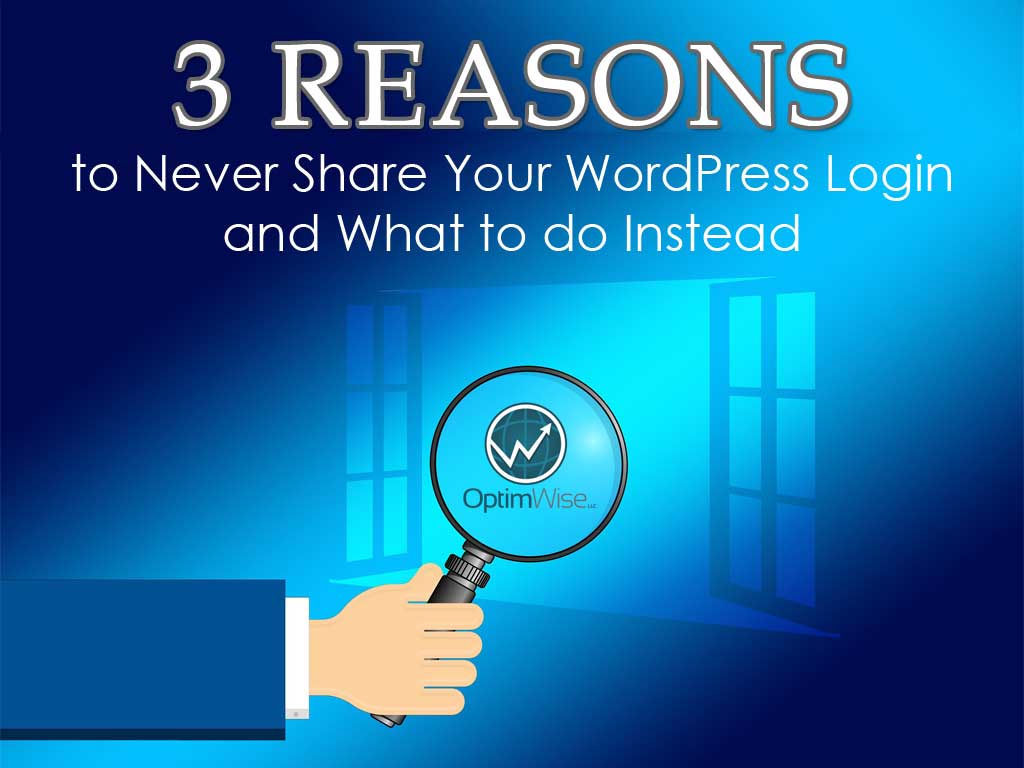
A common mistake we’ve seen new and seasoned WordPress website owners make is sharing their administrator account information (username and password) with others. Although this may be the quickest way to provide someone with access to your account, it is not the best way to do so. Here are 3 reasons not to share your WordPress login and what you can do instead.
By sharing your login information with someone else, it is impossible to tell who has made changes to the website. For example, what if the content of one of your top blog posts is edited? Wouldn’t you want to know who was responsible for making these changes? If you shared your account, WordPress would show that you made the change; it wouldn't reveal that it was the person you shared your account with who did it. WordPress keeps excellent records of who has made modifications to your content, as long as they have their own account.
Another problem with not creating individual user accounts in WordPress is that the security of your website may be compromised. If you are sharing your administrator login credentials, they may fall into the wrong hands.
Additionally, sharing your administrator account gives users more privileges than they need. Let’s say you hired a guest blogger. Do they really need full admin access to your entire site? Of course not. They only need to create and edit blog posts. WordPress makes it very easy to grant each user an appropriate user role (e.g. Administrator, Editor, Author, Contributor, Subscriber).
Finally, by creating separate logins and roles for your site, you are able to quickly delete a user when they are no longer relevant. This is more difficult to do if they have access to your main administrator login and password. You might think you'll remember to change your password to lock them out, but you'd be surprised how often people forget to do that.
By now we’ve hopefully convinced you to take some extra time to create separate accounts for your WordPress Users. This guide from WPBeginner will walk you through the process step-by-step.
If you need to create a more customized role than the standard ones which WordPress provides, check out the User Role Editor plugin. It will let you copy the closest role and adjust it as necessary.
Wish you had a WordPress agency to watch out for your site's security? Contact us today!