Note: IDrive for WordPress is no longer available. Use ManageWP, Solid Backups, or another solution.
Note: This page contains affiliate links. Please see Affiliate Disclosure.
I have a new WordPress backup plugin recommendation: IDrive for WordPress. I previously recommended the Backupify plugin, but my backups have been failing, and Backupify told me its plugin is no longer supported.
I've used IDrive for backing up PCs for family and clients, so I decided to try the IDrive for WordPress plugin. So far, I'm impressed! You get 5 GB of storage free, and you can back up multiple WordPress sites into the same IDrive account. The plugin performs an incremental backup of the WordPress files and a complete dump of the MySQL database.
For more info, see IDrive for WordPress in the WordPress Plugin Directory.
Install the plugin, then set your backup options.
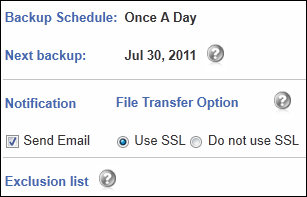
Use the View Logs tab to make sure your backups are working.
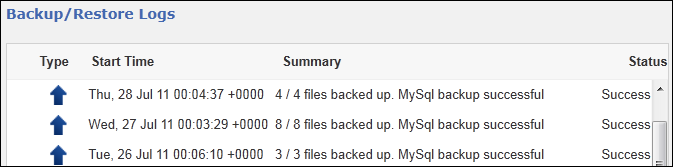
You can sign into your IDrive account (at IDrive.com) to view your backed up files. If you back up multiple sites, each has its own folder.

To delete files, you'll need to install the Windows Restore Application on your PC.