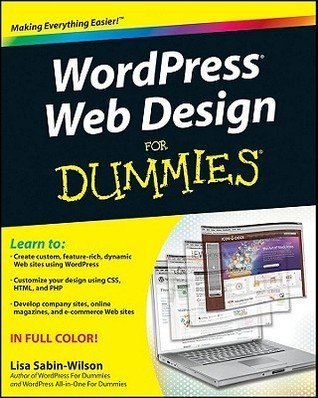
WordPress Web Design for Dummies by Lisa Sabin-Wilson
My rating: 4 of 5 stars
Note: This page contains affiliate links. Please see Affiliate Disclosure.
This book is one of the best on WordPress I’ve read, because it covers the work I do with WordPress: administration, tweaking themes, and finding and using plugins. It shows how to create several types of sites with WordPress, and explains the HTML, CSS, and PHP needed to tweak themes or build them from scratch. It features colorful code snippets and screenshots. I really liked the many excellent plugin recommendations. The book is best for the intermediate to advanced WordPress designer, developer, or administrator.
I liked Chapter 11: Dissecting Themes and Templates, and Chapter 12: Displaying Content with Widgets and Template Tags. So far I’ve only tweaked themes, but these chapters made me eager to dive deeper into theme development. This book convinced me that I’ve only scratched the surface of what’s possible with WordPress.
Because of what I do with WordPress, this book was more relevant than the other WordPress For Dummies books: WordPress for Dummies and WordPress All-in-One For Dummies.
Optimize images with the Dynamic Drive Image Optimizer or Web Resizer.
Create a portfolio page by creating a category called Portfolio, filling it with posts with featured images, then calling them with query_posts().
Thank you for giving the information.But I had not get free fontawesome icon what are best for WordPress.
I'm afraid I don't understand your questions. Are you asking where to get Font Awesome? You can get it from the Font Awesome website. If you were asking something else, please ask again.