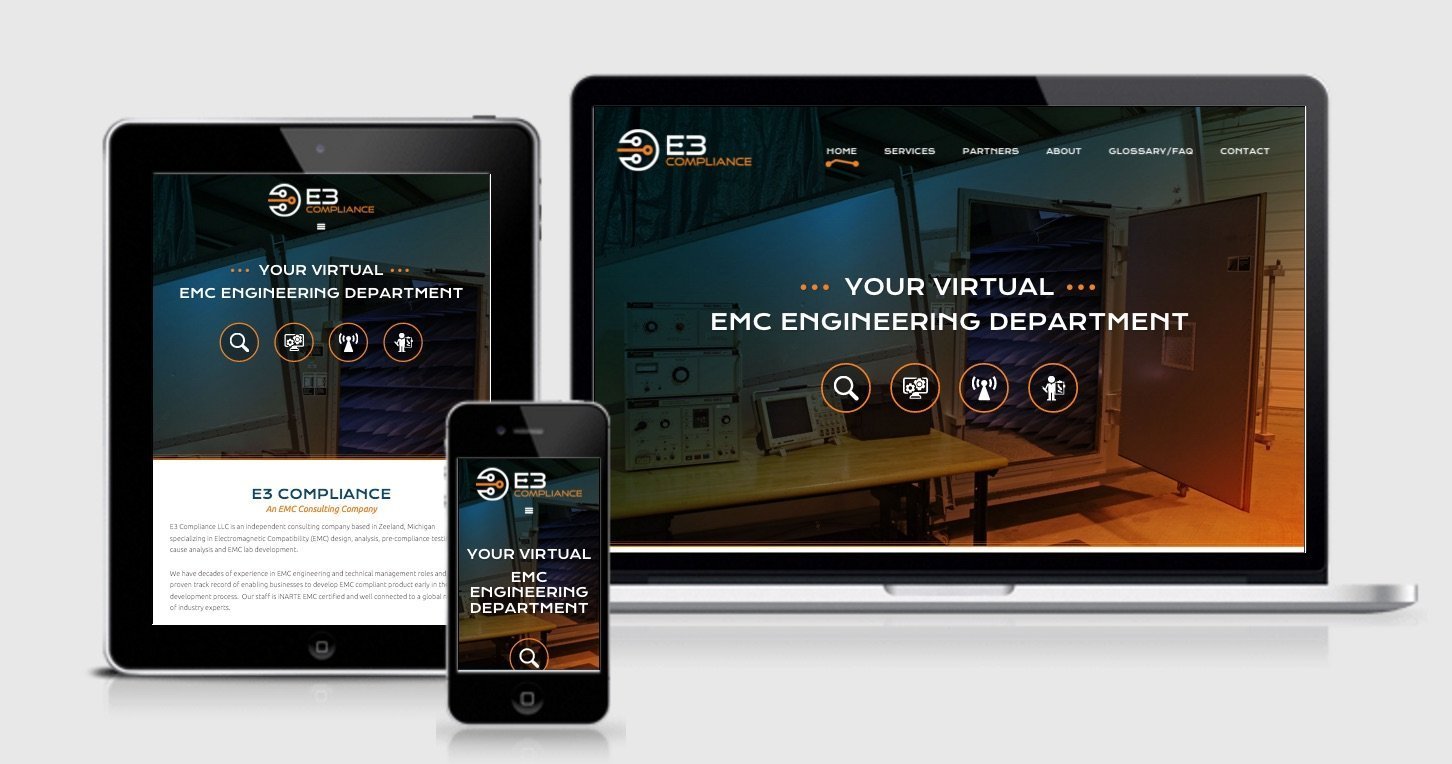
You know your WordPress website needs to be mobile-friendly. What if yours isn't? Let's look at 3 ways to make your existing WordPress website mobile-friendly:
Note: If you're not convinced that your site needs to be mobile-friendly, consider that Americans spend more time on mobile devices than desktops, and more Google searches happen on mobile than desktop (which is why Google wants your website to be mobile-friendly).
Note: This page contains affiliate links. Please see Affiliate Disclosure.
You can use a plugin that will create a mobile theme for your site. This theme is separate from your current theme, and shows only on mobile devices. One option is WPtouch (or WPtouch Pro).
Pros
Cons
If you really love your WordPress theme, or you spent a lot to get it, you can modify it to be as responsive (mobile-friendly) as possible. Depending on your theme, this may involve more or less effort than getting a new theme. You should have a developer review the theme to determine that.
Also, consider that even if you make it mobile-friendly, your theme may have other shortcomings, such as poor code quality or lack of support. Going this route may be "putting lipstick on a pig."
Pros
Cons
Because web tech changes so quickly, it's often best to start fresh with a theme that meets the latest standards. There's a range of customization that's possible with WordPress themes. You could
If you're looking for themes, we're big fans of StudioPress themes based on Genesis.
Pros
Cons
Which option is right for you? These questions can help you narrow your choices:
In general, we recommend getting a new WordPress theme if it fits your budget. There are many benefits to starting fresh. However, if your budget doesn't allow for it, consider the other options. In any case, do something to make your site mobile-friendly!
If you'd like professional help deciding how to make your WordPress site mobile-friendly, please contact us.