
Websites require software updates, just like your computer and phone do. They increase security, fix bugs, add features, and improve functionality. Websites also need to be backed up. Otherwise, your data and your clients’ data is at risk. In the second part of our four-part series about WordPress Maintenance, we outline why updates and backups are important and how you need to approach them.
Note: This page contains affiliate links. Please see Affiliate Disclosure.
The web security company, Sucuri, has reported that 61% of hacked WordPress sites are running outdated software. A Wordfence survey found that “plugin vulnerabilities represented 55.9% of the known entry points reported by respondents.” It also noted, “Reputable plugin authors fix vulnerabilities very quickly when discovered. By keeping them up to date you ensure that you benefit from fixes before attackers can exploit them.”
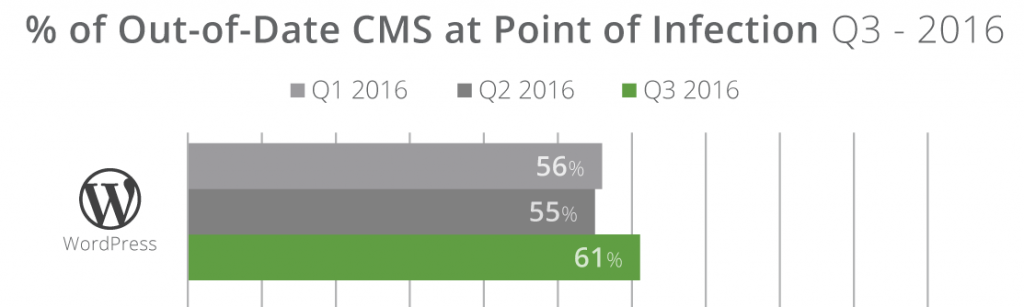
Updates patch vulnerabilities and strengthen your site against attacks. If you have premium (paid) plugins and themes that require you to renew your license, be sure to keep doing that, so you keep receiving updates. We’ve cleaned up sites that were hacked because of outdated themes.
Sometimes website owners think, "I have managed WordPress hosting. They take care of my updates." Managed hosts, like Flywheel and WP Engine, will handle WordPress Core updates. However, they won’t update plugins and themes. Even if you use managed hosting (which we recommend), you still have to handle updating plugins and themes. Unfortunately, this requires more effort than just keeping WordPress Core updated. See How to Choose a WordPress Host and Plan.
Websites can be damaged in several ways, including user error, hackers, and hosting issues. That’s why routine backups and simple restoration options are critical.
Just like website owners assume their hosts handle their software updates, many website owners think their host handles their backups. Never rely on your host's backups. Some hosts only keep 1-5 daily backups, Others only back up your site once a week. As part of our WordPress Maintenance Plans, we backup sites daily. We also keep backups for 90 days.
We recommend that you keep an offsite backup in addition to the backups your web host provides. Some hosts store backups on the same server as your site. If that server has issues, then this creates a major problem for your website. A hacker could gain access to your web server and delete your backups.
Even hosting companies experience cyber breaches. Even when hosts store backups on separate servers, your data could still be at risk. That’s why we store backups completely separate from your web host, putting the figurative eggs in different baskets.
Don’t let outdated WordPress plugins or delayed backups hurt your website. Ask the WordPress experts at OptimWise to update your software and backup your data. We offer comprehensive WordPress Maintenance Plans with three different levels of coverage. Sign up today!
Hello Chad Warner,
You have post good information about wordpress maintenance. It will help alot to improve wordpress maintenance and people will not lose their files.
Thank you for the compliment, Elle!