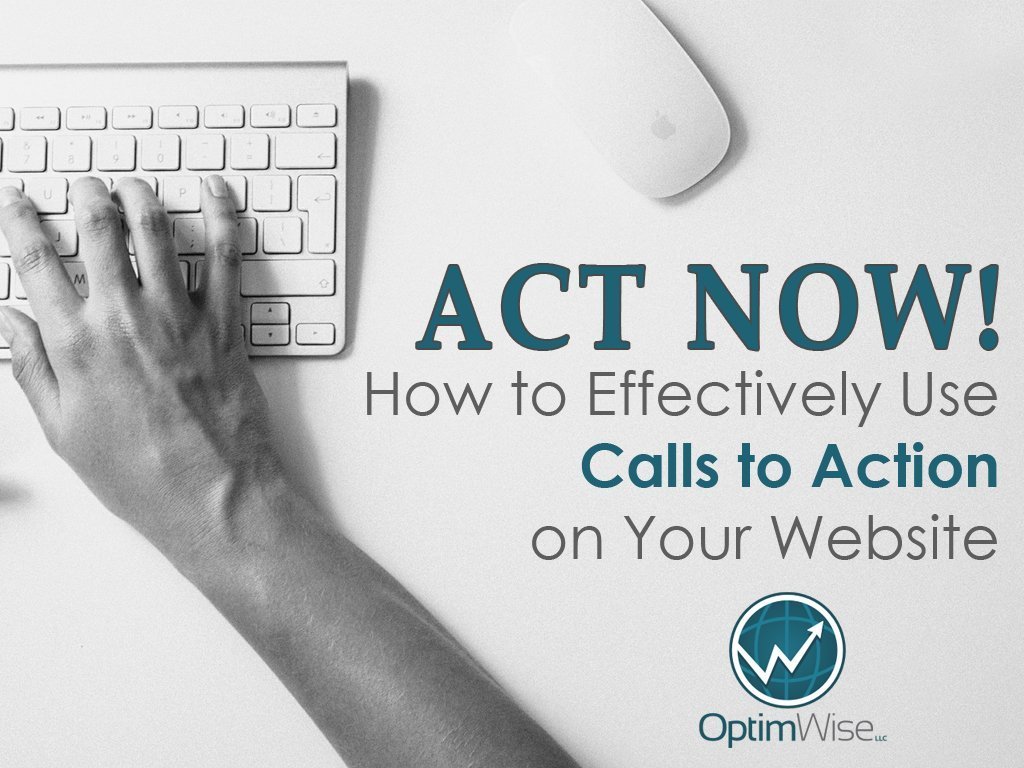
If you’ve ever subscribed to an email newsletter or purchased a product or service online, it’s likely you’ve interacted with a call to action (CTA). Since this term is frequently used in online marketing, let’s begin with a definition:
According to HubSpot, “a call-to-action (usually abbreviated as CTA) is an image or line of text that prompts your visitors, leads, and customers to take action. It is a "call" to take an action.
This call to action can be anything from asking the reader to purchase an online course to scheduling a consultation or subscribing to an email newsletter.
Although CTAs are simple to implement, only 30% of small business websites utilize this effective tool. If you’ve gone to all the effort and invested the money in having an exceptional website, you cannot afford to have potential customers visit your site and then leave. Even if the customer doesn’t purchase anything on this initial visit, it may be your only chance to acquire any form of their contact information to ensure you can reach them again.
Based on our experience designing websites, here are some of the best practices we’ve identified for including CTAs on your website:
It is critical to have at least 1 CTA on every page of your website. One reason for this is that visitors may enter your site through pages other than your homepage, such as your blog or your services page.
Since people skim pages rather than reading them thoroughly, it's worth putting your main CTA in more than one place on each page. If visitors miss it in one place, they'll have another opportunity to see it. And if they see it more than once, it will be more persuasive.
Additionally, don’t be scared to use more than 1 CTA per page when relevant. For example, on your homepage you may have a CTA to book a consultation and another to subscribe to your email newsletter. Those who aren't ready to book a consultation may be willing to sign up for your newsletter. And, having multiple options enables you to appeal to customers with different motivations and preferences.
Don’t expect potential customers to interact with your CTAs if they can’t find them! Make sure CTAs are visible, attractive and eye-catching.
Finally, each page’s CTA should match its specific content. For example, if a visitor is reading your blog, they may be interested in subscribing to your monthly newsletter where you share your latest posts and announcements. Or maybe they’d prefer to follow you on social media. Make sure to capitalize on this by adding a CTA at the end of the post to connect with you on social media or opt in to your newsletter. For example, see the bottom of the post you're reading now.
On a page describing a service you offer, use a CTA that's specific to that service, rather than a generic CTA. For example, use "Schedule a free assessment" rather than "Contact us" or "Call now."
CTAs are an extremely valuable tool to interact with your potential customers now and into the future. Curious how CTAs can be incorporated into your website? We’d love to help you get started using this game-changing sales tool.
Extremely valuable article !! Adding call to action in every page will help us to connect with our website visitors and know about their requirements. With CTA, there is definitely increment in the conversions. Thanks Kate for sharing this post.