Adobe Reader, the ubiquitous PDF reader, has become increasingly targeted by malware. Just check out the Adobe Security bulletins and advisories page for the long list of security updates Adobe has released recently.
There are a few things you can do to reduce your risk of falling prey to a malicious PDF. These steps will only take you a few minutes.
First, set Adobe Reader to update automatically. Software is supposed to simplify life, right? Let it worry about keeping itself updated so you don't have to. Adobe recommends automatic installation to ensure that you always have the latest version.
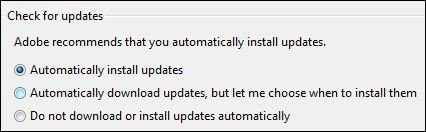
Many of the exploits of Adobe Reader have involved PDFs with malicious JavaScript. Most people don't need JavaScript in Reader, so turn it off. If you find that a certain PDF won't work without it, then you can always turn it on just for that PDF.
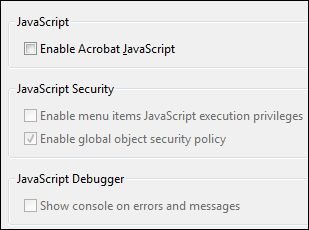
These 2 steps will go a long way toward keeping Adobe Reader secure. Of course, you could replace Adobe Reader with another free PDF reader like Foxit Reader; just be aware that alternative readers often have the same vulnerabilities as Adobe Reader, so you should set any reader to update automatically and disable JavaScript.
As always, contact OptimWise for more information or assistance!
Thank you for this!
I was so annoyed with manually install updates! They should just set the default to automatic. Most people don't want to be bothered with software updates.
Do you know if Windows 7 User Account Control (UAC) will prevent Adobe Reader from automatically updating?
This is nice, but can you set this in the registry so this change can be deployed across a network?
Ross, you can control the update settings with the bUpdater DWord. See Adobe's Acrobat-Reader Updater: A configuration and user guide. [PDF]