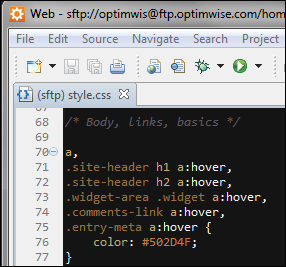
What web design software do you use for creating websites? That was the question Dustin Hartzler posed for Episode 95 of the Your Website Engineer Podcast. He asked several web designers and developers what software they used, such as their OS, IDE or code editor, FTP client, graphics editor, browser, and productivity tools. The podcast was so popular that Dustin covered the same topic in Episode 97 of the Your Website Engineer Podcast.
Here's the audio of episode 95. I start talking at 1:10.
Note: This page contains affiliate links. Please see Affiliate Disclosure.
I had the honor of appearing on the podcast and sharing the software I use. I mostly work with CSS, but I also tweak HTML and PHP when working with WordPress. Here are the applications I mentioned:
Windows 7 Home Premium does everything I need. I'd love to get a Mac, but at this point it'd be an unnecessary business expense.
Note: always use SFTP to keep FTP credentials secure!
Firefox is my main browser. I try switching to Chrome every few months, but I always run into enough issues that I go back to Firefox. I only use IE9 for testing.
I use a password manager to manage my passwords and other sensitive data across all my browsers and computers.
My productivity methodology is largely based on GTD (Getting Things Done). I also use timeboxing (similar to the Pomodoro Technique).
What web design software do you use?
Always fun to see what other designers/devs use. I am now a Mac fanboy, but if I am being totally honest, I could be as productive in either. Just not as cool. 🙂
I used Aptana for a while, and I still have it set up. I switched to SublimeText because it has a really smooth user interface, but I haven't figured out the FTP add-on, so it isn't quite as seemless as Apatana. I use FileZilla when not using an integrated FTP.
I use Photoshop and Illustrator (prefer Illustrator actually) for web site design sketching and graphics. I use Chrome, with Firefox/Safari/IE for testing.
I am a big ActiveInbox user for all of my Gmail/Google Apps email accounts, which means I have pretty much abandoned all the other to-do list apps I've tried at one time or another. I do use Freedcamp for project management, but I find that clients prefer email.
I've played with SublimeText, but I haven't had the opportunity to really sit down and learn it. I'm a fan of Coda 2 and I like how it's got Transmit built in and your preview window's refresh automatically when you refresh.
At my full time job we are a Windows Shop but at home I am a Mac fanboy also.
For an IDE/editor I am using SublimeText 2. I jumped all over it the first time I saw the multi-select functionality. It has various packages that you can install with are really nice also.
I am just started digging into LESS for pre-processing my CSS.
As far a graphics/image editing go I use Pixelmator on my Mac. Although I am seriously looking into the new Creative Cloud options from Adobe since I just heard you can get one piece for $19.99 per month.
I have used FileZilla for and FTP client for a few years now.
Project management is handled via Asana. It is a great tool since I can combine workspaces (my full time job, home stuff, and freelancing) all in one place under one account. It has a pretty feature rich iOS app also.
My browser of choice is Chrome, Firefox and then IE. We have to support IE first at my fulltime job though.
Just something I'd like to recommend, since you mentioned Fotosizer - I used to use Fotosizer myself, and if I remember correctly I even bought the pro version for like $27 or whatever it costs. But it turns out there's a way better image processor (if that's what you would call it) that does everything Fotosizer does and probably more, and it's completely free... it's called xnView. Definitely check it out! It's saved me literally thousands of hours of mind-numbing image editing.
Thank you for the recommendation, Bob!